For years, there has been a severe shortage of qualified web designers and web developers, and the situation is not improving.
Demand is outstripping supply as more businesses seek to hire web designers and developers than ever before, leaving many without the resources they require.
For this reason alone, AI tools for website design and development have grown in popularity in recent years, particularly those that help automate the process.
There are several AI tools that can be used to create websites from start to finish, but they are not all created equal. Here's a rundown of the 7 free AI tools we mentioned in the post:
1. Uizard.Io: Free AI-Based Web Design Tool
Uizard.io will automatically convert a designer's mockups into responsive, cross-browser-compatible websites.
UIzard will transform your paper sketch into a high-fidelity prototype in a matter of seconds by simply taking a photo of it with your smartphone. Once translated into digital, you can modify its style guides, export the design to Sketch, and finally obtain the front-end code.
It does the majority of the heavy lifting for you:
- 1. Creating CSS from your designs
- 2. Inserting fonts and images
- 3. Grid construction
- 4. Creating menus with navigation styles that complement your design
- 5. Automatically inserting Google Analytics codes
It's also ideal for small businesses that don't have a lot of web development resources but still need something quick and simple.
You can draw your design on paper, take a picture of it, and upload it to Uizard.io, which will build the site for you in minutes - no coding required.

2. DALL·E: Creating Images from Text - OpenAI
We couldn't talk about deep learning models used to generate digital images from natural language descriptions without mentioning Dall-E. Despite the fact that this powerful AI tool has some legal issues due to a lack of clarity regarding image ownership, it has already revolutionized how we can create images in certain styles.
So, what's the big deal? Dall-E is an artificial intelligence machine that generates images based on commands. It can produce realistic images at higher resolutions that reflect specific concepts, have specific attributes, and even imitate preferred styles.
It performs the following functions:
- 1. It expands the canvas and creates new compositions to take original images to the next level.
- 2.It alters existing images by adding or removing elements while taking shadows, reflections, and textures into account.
- 3. It generates various variations based on the original image.
The good news is that Dall-E cannot generate images that are violent, hateful, or sexually explicit. It also employs advanced techniques to avoid the photorealistic generation of real people's faces. As a result, public figures are safe.
The good news is that Dall-E cannot generate images that are violent, hateful, or sexually explicit. It also employs advanced techniques to avoid the photorealistic generation of real people's faces. As a result, public figures are safe.
It is safe to use for web designers to create personalized vector stocks for their web design concepts.
Designs.ai is an online design software that makes design accessible to everyone. It claims to help you create your marketing portfolio in under two minutes, even if you have no design experience. Furthermore, its intelligent editor and wizard tool help you save time brainstorming design ideas for your marketing content.
Designs.ai is an online design software that makes design accessible to everyone. It claims to help you create your marketing portfolio in under two minutes, even if you have no design experience. Furthermore, its intelligent editor and wizard tool help you save time brainstorming design ideas for your marketing content.
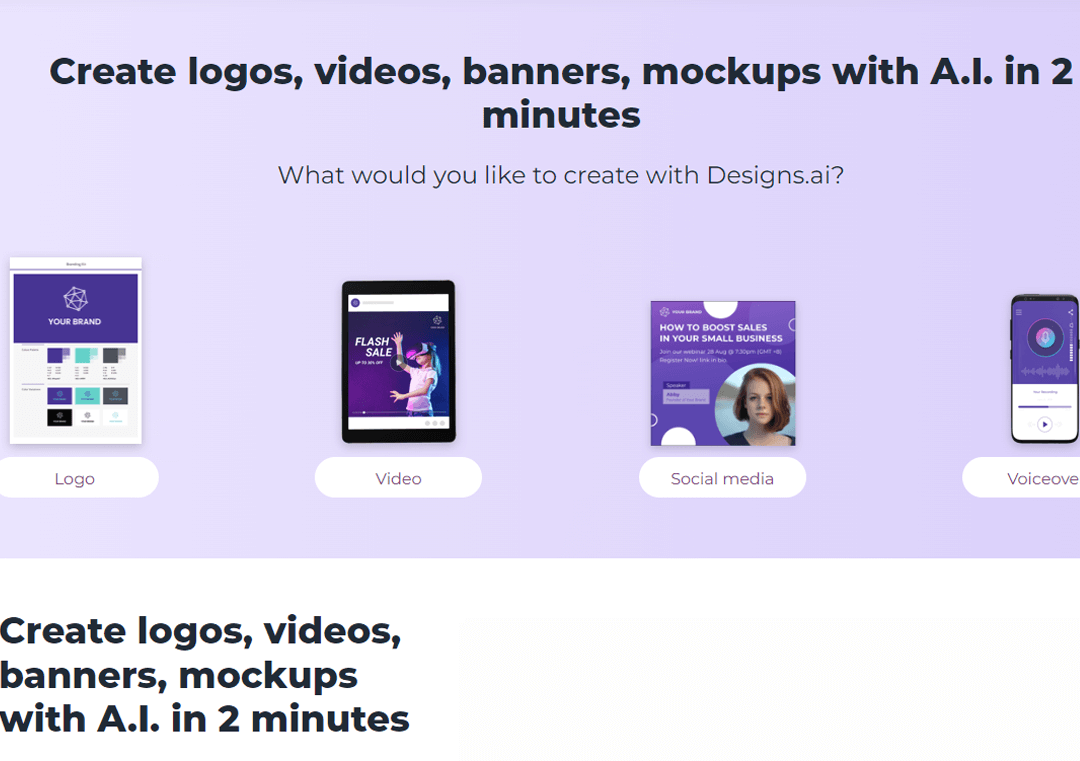
Features
- 1. Assistive technologies
- 2. Brand identity package
- 3. Color matcher
- 4. Font pairing
- 5. Team collaboration
- 6. Scalable Vector Graphics
- 7. Unlimited downloads

4. Remove.bg: Remove Image Background
Remove.bg can automatically remove the background from each photo with a simple drag and drop, whether you're processing 50 or 1,000 images at a time. It even handles difficult edges, ensuring that your photos look professional. Over 28,000 customers from over 200 countries use the application. Among its clients are AT&T Sportsnet, Canva, and Samsung.
Remove.bg removes backgrounds from photos as well as allows you to edit your work in seconds, allowing you to create highly effective visuals on the fly. With its design templates, you can even replace background images and create professional-looking product photos. In addition, the software is fully compatible with Photoshop, which can speed up your work.
Remove.bg, on the other hand, is completely free for processing low-resolution images (up to 0.25 megapixels) and personal use. You'll also get 50 free previews per month to use with the desktop app or the API.

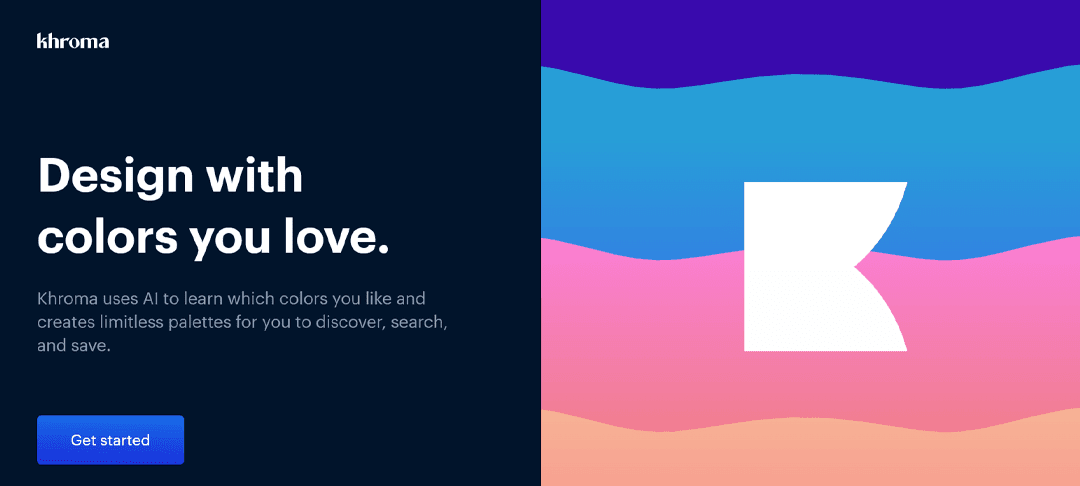
5. Colormind and Khroma
Both of these artificial intelligence-powered tools were created to perform one of the most mundane, repetitive, but increasingly important tasks in the web design flow: creating harmonious colour palettes.
Color psychology experts recognise that colour can make or break a project. It is critical to the success of web design, resulting in increased conversions and improved brand recognition. It is critical to develop a colour scheme that meets the needs of the client. Designers spend hours trying to find the right combination.
This stage in web design, however, has become less painful, easier, and faster with the invention of color palette generators such as Colormind or Khroma. Both of these instruments have provided incredible capabilities to creatives. Let's take a close look at each one.
Because Colormind has been around for some time, it has been thoroughly tested and approved by the community. It learns colour styles from photographs, movies, and popular art every day. It already has a large database of colour palettes that others have created.
- 1. You can use it to get ideas.
- 2. You can upload a photo and get natural color combinations from it.
- 3. You can experiment with web color palettes by incorporating them into automatically generated web pages to see if they work for your brand.
Khroma Select 50 colors from the Khroma website to create your own color combination. As gradients, palettes, typography, or images, they can be viewed in many different ways. Discovering and searching for new combinations can also help you build your collection. Also, you can upload your own custom image and test the colors.
Features
- 1. Option for searching by color
- 2. Infinite combinations and viewing possibilities
- 3. Algorithm personalization
- 4. Search and sort
- 5. Favorites library with no limits

6. Framer: Design and ship your dream site. Zero code
Framer began as a simple JavaScript library and prototyping tool set. Since then, it has evolved into one of the most powerful tools for developing responsive designs. This rapid prototyping tool, now known as Framer X, allows designers of all skill levels to create complex animations and generate code for React components. This distinguishes it from Sketch, despite the fact that their vector-based interfaces appear to be similar.
It can assist you in creating interactive prototypes with the ability to animate transitions between screens in your project - all without the need for any code.
This makes it ideal for designers who want to quickly create beautiful interactions on their websites without having to do the heavy lifting themselves.
It is, however, a bit pricey for individual designers or small businesses, so it is best suited for larger companies with plenty of funds to spend on tools like this one.
7. Let’s Enhance
Let's Enhance is an image upscale and enhancer. It was founded in 2017 to address the issues associated with user-generated images. While many brands want to maximize user-generated content (UGC), the majority of it is captured on mobile phones by everyday people. Because of their size, these images compress and pixelate when uploaded to the internet.
Let's Enhance's cutting-edge image processing algorithm allows you to upscale images up to 16 times without sacrificing quality. With a single click, you can clean up your images, resize your logo, and change the tones and colors. All of this is possible from any online platform. This AI tool for graphic designers also allows you to process up to 20 visual assets at once, greatly accelerating your workflow.
Features
- 1. Face detection that is precise
- 2. Presets that are automatically generated
- 3. Processing in batches
- 4. Enhancement of color and tone
- 5. Storage in the cloud
- 6. Image upscale with a custom algorithm
- 7. Algorithm of Smart Enhancement
- 8. $0 for 10 free credits
AI already has numerous tangible use cases that enable corporate revenue growth and cost savings in a variety of existing sectors, including web design. With the rapid advancement of AI technologies, web designers now have unique opportunities to streamline their workflow and complete tasks more quickly and easily.
